Back to Table of Contents
Installing the Excel Add-in
AnankeCsvMaster comes with an Excel add-in for fast CSV importing and exporting.
If you downloaded from Booth, “ExcelAddInCsvExchanger_v1_0_0.zip” should be available for download from the product page.
If you purchased from the Asset Store, please refer to the document stored in the following location: CatHut > _Sample > Document > HowtoUse.pdf. The download link is provided in Chapter 9, so please download from there.
Install the add-in by running Setup.exe from the folder.
How to Use
After installing the add-in and restarting Excel, a “CatHut” tab will be added to the ribbon UI.
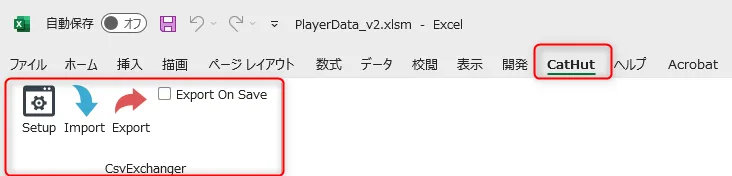
The basic usage is the same as the macro version.
Drop data CSV files into the dialog that launches from Setup to complete the setup.
Click the Import button to load CSV contents into the active sheet.
Click the Export button to output the active sheet contents to CSV.
When ExportOnSave is checked, the active sheet contents will be automatically exported to CSV when saved.
How to Uninstall
You can uninstall from “Windows Settings > Apps > Installed apps.”


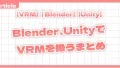
コメント